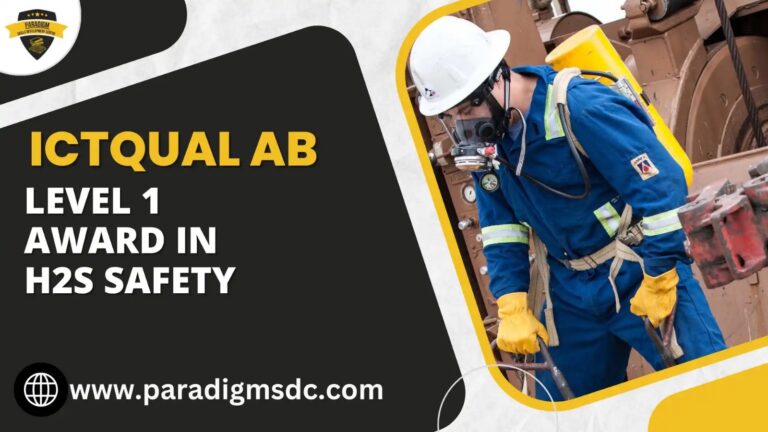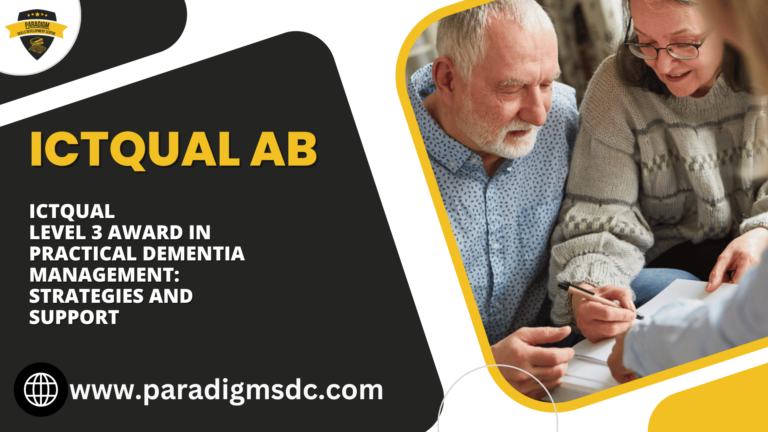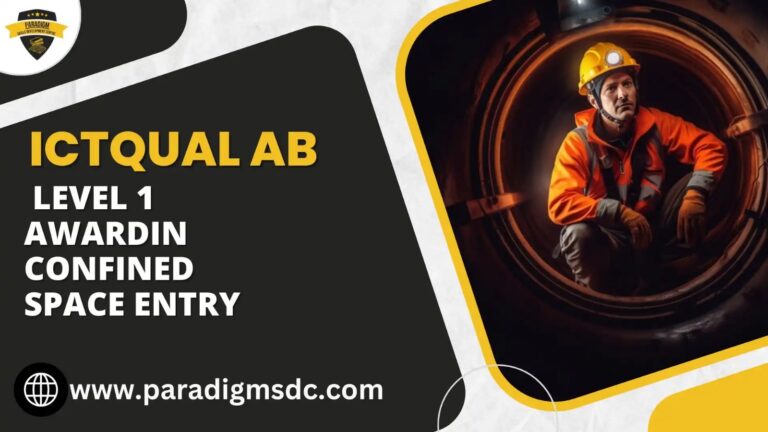Course Introduction
Welcome to the ICTQual 3D Studio Max Course! This comprehensive program is designed to equip you with the skills and knowledge necessary to master 3D modeling, rendering, and animation using Autodesk’s powerful 3D Studio Max software. Whether you’re a beginner looking to explore the world of 3D design or a professional seeking to enhance your skills, this course offers a complete learning experience.
Course Overview
The ICTQual 3D Studio Max Course covers everything from the basics of the software to advanced techniques used by industry professionals. Through hands-on projects and interactive lessons, you will learn to create stunning 3D visuals and animations. Our expert instructors will guide you every step of the way, ensuring you gain practical experience and confidence in your abilities.
Course Study Units
- Introduction to 3Ds Max
- 3D Modeling Fundamentals
- Texturing and Materials
- Lighting and Rendering
- Animation and Rigging
- Particle Systems and Dynamics
- Advanced Topics in 3D Animation
Learning Outcomes
By the end of this course, you will be able to:
Introduction to 3Ds Max:
- Understand the interface, tools, and navigation functions of Autodesk 3ds Max software.
- Gain proficiency in executing basic modeling, animation, and rendering commands.
- Familiarize with the fundamental concepts and workflows of 3D design and animation.
2. 3D Modeling Fundamentals:
- Apply various 3D modeling techniques including polygon modeling, spline modeling, and modifier-based modeling.
- Create basic 3D shapes, objects, and architectural elements with accuracy and precision.
- Understand the principles of 3D geometry and topology for efficient modeling workflows.
3. Texturing and Materials:
- Apply materials, textures, and shaders to 3D models to achieve realistic surface finishes.
- Understand UV mapping techniques and texture coordinate systems for accurate texture placement.
- Utilize procedural textures and texture painting tools to enhance the visual quality of 3D models.
4. Lighting and Rendering:
- Create realistic lighting environments using various types of lights and lighting setups.
- Understand rendering techniques and settings to produce high-quality images and animations.
- Utilize global illumination, HDRI lighting, and advanced rendering options for photorealistic results.
5. Animation and Rigging:
- Apply animation principles and keyframe animation techniques to bring 3D models to life.
- Rig characters and objects for animation using bones, IK solvers, and skin modifiers.
- Create dynamic animations such as character walks, object interactions, and camera movements.
6. Particle Systems and Dynamics:
- Understand the principles of particle systems and dynamic simulations in 3ds Max.
- Create realistic particle effects such as smoke, fire, water, and explosions.
- Simulate physics-based animations including cloth, hair, and rigid body dynamics for added realism.
7. Advanced Topics in 3D Animation:
- Explore advanced animation techniques such as motion capture integration and crowd simulation.
- Apply advanced modeling workflows for organic and hard surface modeling.
- Implement advanced rendering techniques for photorealistic visualizations and special effects.
These learning outcomes are designed to equip participants with the skills and knowledge necessary to effectively use Autodesk 3ds Max for various creative endeavors, including 3D modeling, animation, texturing, lighting, rendering, and special effects.
Course Benefits
- Hands-On Learning: Gain practical experience through project-based assignments.
- Expert Guidance: Learn from industry professionals with years of experience.
- Comprehensive Curriculum: Covering all aspects of 3D modeling, rendering, and animation.
- Flexible Learning: Suitable for beginners and advanced learners.
- Career Advancement: Enhance your skills and increase your employability in the creative industry.
Who is This Course For?
This course is ideal for:
- Aspiring 3D artists and animators
- Graphic designers and visual artists looking to expand their skillset
- Architects and interior designers interested in 3D visualization
- Game designers and developers seeking to improve their 3D modeling skills
- Anyone passionate about learning 3D Studio Max
Future Progression
Upon completing the ICTQual 3D Studio Max Course, you will have a solid foundation in 3D modeling and animation. You can further your expertise by pursuing advanced courses in specific areas such as:
- Advanced 3D Animation
- Character Modeling and Rigging
- Architectural Visualization
- Visual Effects (VFX)
- Game Design and Development
Additionally, you will be well-prepared to seek employment in various industries, including film and television, video game development, advertising, architecture, and interior design.
Embark on your journey to becoming a 3D expert with the ICTQual 3D Studio Max Course. Unleash your creativity and transform your ideas into stunning 3D visuals!