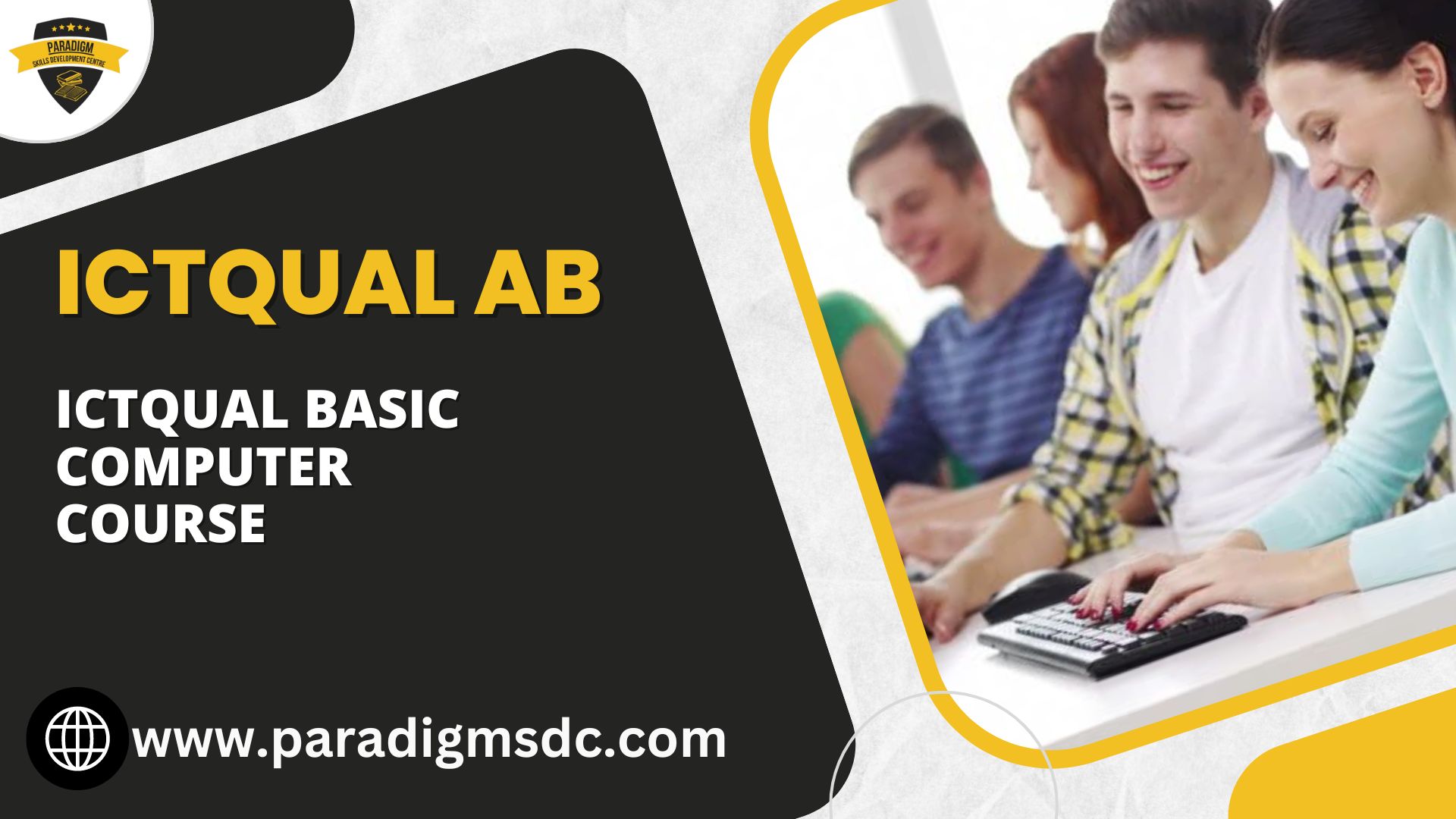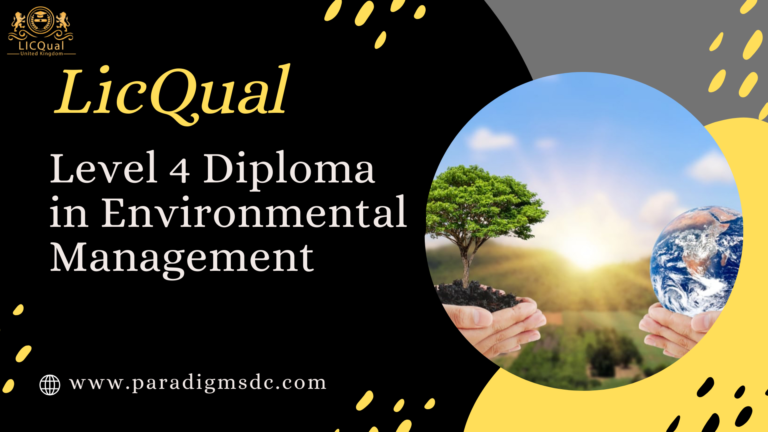Course Introduction
In today’s digital age, possessing basic computer skills is essential for personal and professional success. The ICTQual Basic Computer Course is designed to equip learners with fundamental computer knowledge and skills, enabling them to navigate and utilize various computer applications efficiently. This course is perfect for individuals seeking to build a solid foundation in computer literacy.
Course Overview
The ICTQual Basic Computer Course covers a wide range of topics essential for everyday computer use. From understanding the basic components of a computer to mastering common software applications, this course provides a comprehensive introduction to the digital world. Whether you are a complete beginner or looking to refresh your skills, this course offers valuable insights and hands-on experience.
Course Study Units
- Introduction to Computers
- Operating Systems
- Word Processing
- Spreadsheets
- Internet Basics
- Presentation Software
- Basic Troubleshooting
Learning Outcomes
By the end of the ICTQual Basic Computer Course, learners will be able to:
- Introduction to Computers:
- Understand the history and evolution of computers.
- Identify and describe the basic components of a computer system.
- Explain the roles of hardware and software in computing.
- Demonstrate basic knowledge of computer terminology and concepts.
- Operating Systems:
- Navigate and operate popular operating systems such as Windows, macOS, or Linux.
- Manage files and folders efficiently using the file explorer or file manager.
- Customize system settings and preferences according to user needs.
- Troubleshoot common issues related to operating systems.
- Word Processing:
- Create, edit, and format documents using word processing software.
- Apply various formatting options to text, including font styles, sizes, and alignment.
- Insert and format images, tables, and other visual elements into documents.
- Use tools and features for spell checking, grammar checking, and document review.
- Spreadsheets:
- Enter and manipulate data in spreadsheet software.
- Perform basic calculations and use built-in functions for mathematical operations.
- Format cells, rows, and columns to organize data effectively.
- Create simple charts and graphs to visually represent data.
- Internet Basics:
- Navigate the internet using web browsers and understand basic browser functions.
- Use search engines effectively to find information online.
- Compose, send, and manage emails using email clients or webmail services.
- Practice safe browsing habits and recognize potential online threats such as phishing scams.
- Presentation Software:
- Create engaging presentations using presentation software tools.
- Design and format slides with text, images, and multimedia elements.
- Apply slide transitions and animations to enhance presentation delivery.
- Deliver presentations confidently and effectively to an audience.
- Basic Troubleshooting:
- Identify common computer problems and errors.
- Apply systematic troubleshooting techniques to diagnose and resolve issues.
- Utilize built-in troubleshooting tools and resources available in operating systems.
- Seek assistance and support when encountering more complex technical problems.
Course Benefits
- Comprehensive Curriculum: Covers all essential computer skills for daily use.
- Hands-on Experience: Practical exercises to reinforce learning.
- Flexible Learning: Suitable for beginners and those looking to refresh their skills.
- Professional Development: Enhances employability and job performance.
Who is This Course For?
- Beginners: Individuals with little to no prior computer experience.
- Job Seekers: Those looking to improve their computer skills for better employment opportunities.
- Students: Individuals needing basic computer skills for academic purposes.
- Professionals: Employees seeking to enhance their productivity and efficiency at work.
- Seniors: Older adults wanting to become more comfortable with technology.
Future Progression
Upon completing the ICTQual Basic Computer Course, learners can further their computer education with advanced courses such as:
- ICTQual Intermediate Computer Course: Builds on basic skills with more in-depth coverage of software applications and internet usage.
- ICTQual Advanced Computer Course: Focuses on advanced software functions, programming basics, and advanced cybersecurity measures.
- ICTQual Specialized Software Courses: Offers specialized training in specific software applications like Microsoft Office, Adobe Creative Suite, and more.
The ICTQual Basic Computer Course is your gateway to mastering the essential skills needed in today’s digital world. Enroll today and take the first step towards becoming computer savvy!