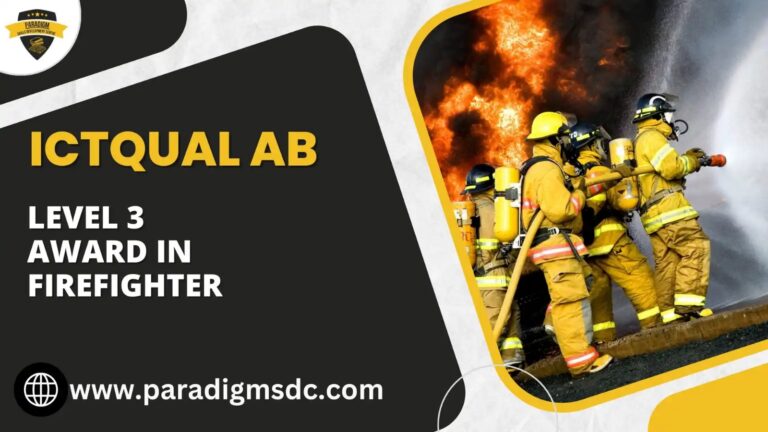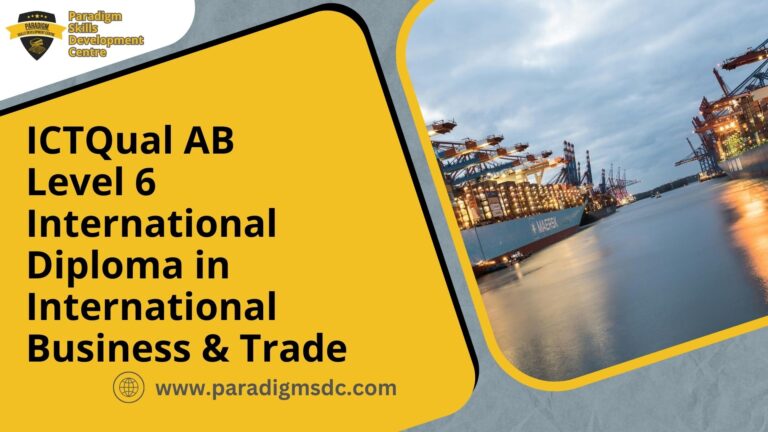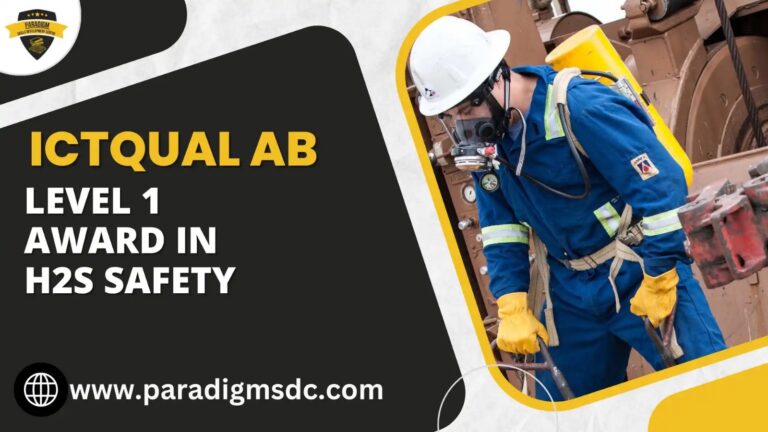Course Introduction
The ICTQual Adobe Photoshop Course is designed to provide learners with comprehensive skills in Adobe Photoshop, one of the most powerful and widely used graphic design software applications in the industry. Whether you are a novice looking to understand the basics or a seasoned designer aiming to enhance your expertise, this course offers an in-depth exploration of Photoshop’s capabilities, from photo editing to advanced graphic design techniques.
Course Overview
This course offers a blend of theoretical knowledge and practical experience, ensuring that learners can effectively utilize Adobe Photoshop in various professional contexts. The curriculum is structured to cover essential tools and functions, advanced editing techniques, and creative design practices. By the end of the course, students will be equipped with the skills needed to create stunning visual content.
Course Study Units
- Introduction to Adobe Photoshop
- Image Editing Basics
- Layers and Masks
- Selections and Transformations
- Filters and Effects
- Advanced Techniques
- Typography and Text Effects
- Graphic Design Principles
- Photo Restoration and Repair
- Print Design and Production
- 3D Modeling and Texturing
Learning Outcomes
By the end of this course, learners will be able to:
- Introduction to Adobe Photoshop:
- Understand the interface, tools, and workspace layout of Adobe Photoshop.
- Navigate the Photoshop environment with confidence.
- Recognize the key features and functionalities of Photoshop.
- Image Editing Basics:
- Apply essential editing techniques such as cropping, resizing, and color adjustments.
- Utilize adjustment layers for non-destructive editing.
- Enhance image quality while maintaining integrity.
- Layers and Masks:
- Master the concept of layers and their applications in Photoshop.
- Create and manipulate layer masks for precise editing and blending.
- Understand the use of layers for organizing and managing complex projects.
- Selections and Transformations:
- Explore various selection tools to isolate and manipulate image elements.
- Apply transformations including scaling, rotating, and skewing.
- Refine selections and transformations for accurate image manipulation.
- Filters and Effects:
- Enhance images with creative filters and special effects.
- Apply blur, sharpening, and distortion filters for desired visual impact.
- Utilize adjustment layers and smart filters for non-destructive editing.
- Advanced Techniques:
- Implement advanced retouching techniques for professional-grade results.
- Create complex photo compositions using layer masking and blending modes.
- Develop skills in digital painting and other advanced Photoshop features.
- Typography and Text Effects:
- Understand typography principles and terminology.
- Create and format text layers effectively.
- Apply various text effects and styles to enhance visual communication.
- Graphic Design Principles:
- Apply fundamental design principles such as balance, contrast, and alignment.
- Create visually appealing compositions using graphic design principles.
- Understand color theory and its application in graphic design.
- Photo Restoration and Repair:
- Restore old or damaged photographs using Photoshop tools.
- Remove blemishes, scratches, and imperfections while preserving image quality.
- Understand techniques for repairing and enhancing historical or damaged images.
- Print Design and Production:
- Prepare designs for print production considering color modes, resolution, and bleed.
- Create print-ready documents such as flyers, brochures, and posters.
- Collaborate effectively with print vendors and understand printing processes.
- 3D Modeling and Texturing:
- Explore basic 3D modeling concepts and tools available in Photoshop.
- Create 3D shapes, objects, and apply textures and materials.
- Integrate 3D elements into 2D compositions for enhanced visual effects.
These learning outcomes are designed to equip participants with a comprehensive understanding of Adobe Photoshop and its applications in various creative disciplines, providing them with the skills and knowledge necessary to succeed in their endeavors.
Course Benefits
- Hands-on Experience: Practical exercises and projects ensure that learners gain real-world experience.
- Expert Instructors: Learn from experienced professionals who provide insights and guidance.
- Comprehensive Curriculum: Covers everything from basic tools to advanced design techniques.
- Flexible Learning: Suitable for both beginners and advanced users, with content that can be tailored to individual needs.
- Certification: Receive a recognized certification upon successful completion of the course.
Who is this Course For?
- Aspiring Graphic Designers: Individuals looking to start a career in graphic design.
- Photographers: Professionals who want to enhance their photo editing skills.
- Marketing Professionals: Those who need to create compelling visual content for campaigns.
- Students: Learners who want to add a valuable skill to their portfolio.
- Hobbyists: Anyone interested in exploring the creative possibilities of Adobe Photoshop.
Future Progression
Upon completing the ICTQual Adobe Photoshop Course, learners can further their education and career prospects by pursuing:
- Advanced courses in graphic design and multimedia.
- Specializations in web design, digital illustration, or photo retouching.
- Professional certifications such as Adobe Certified Expert (ACE).
- Career opportunities in advertising agencies, design studios, and freelance design.
The ICTQual Adobe Photoshop Course is your gateway to mastering one of the most essential tools in the creative industry. Enroll today and take the first step towards becoming a proficient and innovative graphic designer!